Note while this post will contain links to Amazon, none of these links are affiliate links. I am not even in the program!
Time for New Inputs!
I may be a computer gamer at heart. But I still love to play most video games with a controller. I will use my keyboard and mouse to play a game if it feels better. But ideally I rather play games with a controller.
I recently decided to buy another controller to use. I have a wired Logitech controller (F310) But I have spent more money than I like to replace broken ones. So I decided to give something else a try.
I figured I give Xbox controller a try. I liked how the older Xbox One controllers felt. So I figured I try one from the current generation. I have no clue if the Xbox X/S is any good. But I sure do like the controllers for these systems!
I am going to review the RIG Nacon PRO Compact Controller and explain what I liked about it.
How I Decided What to Buy
I did not want to spend the money to buy an elite controller (yet anyway). These things look nice, but that price was a bit too high for me.
I considered a standard Xbox X/S controller. But I don’t like the size and spacing of the buttons.
So I searched on Amazon for something similar but slightly different. I figured I might find a good third-party controller.
So I saw a controller on Amazon called the RIG Nacon PRO Compact Controller with Dolby Atmos for Xbox Series X|S and Xbox One. For now on I will refer to this controller as the Ncon Compact controller.
I decided to buy this device because I thought it looked neat. I will explain why.

What I Liked About the Ncon Compact Controller
I Prefer Xbox Style Buttons
Often games only show button prompts for Xbox controllers by default. Some games will also show PlayStation controller buttons. But it is not as common.
Since this is an Xbox controller, it works in about every game with proper controller support. Steam and Proton do all the work. If a game supports controllers, I rarely have to tinker with anything.
If a game doesn’t support controllers, I can use a program like AntiMicroX and make my own controller inputs for the game. I don’t do this often, but it is a nice option to have.
Being Wired Makes Things Easier
The Ncon Compact is a wired controller. You might wonder why I did not go for something wireless. It would be nicer I suppose. But I am so used to plugging in it doesn’t bother me anymore.
Getting Bluetooth controllers to work on Linux is not something I wanted to spend time figuring out. Why bother spending the extra time and brain power when I can just plug the thing in with a USB cable.
I only play games right next to my computer, and the cord is long enough to avoid any issues.
Good Price
The controller costs $40 (USD). That is cheaper than the official Xbox controller and cheaper than some third-party controllers.
This brand and some others have more expensive controllers with more customization. Bu I don’t want or need any of that. I just want to grab my controller and play a Steam game. So simple for me works best.
I Like the Smaller Controller
At first, when I saw the compact controller, I wondered if the device might be too small for my hands. But I did not like the button spacing on the standard Xbox controllers. So I figured I give this a try.
Now that I have been using the controller for a while, I prefer this format. The controller feels easier to hold, and I like the button spacing.
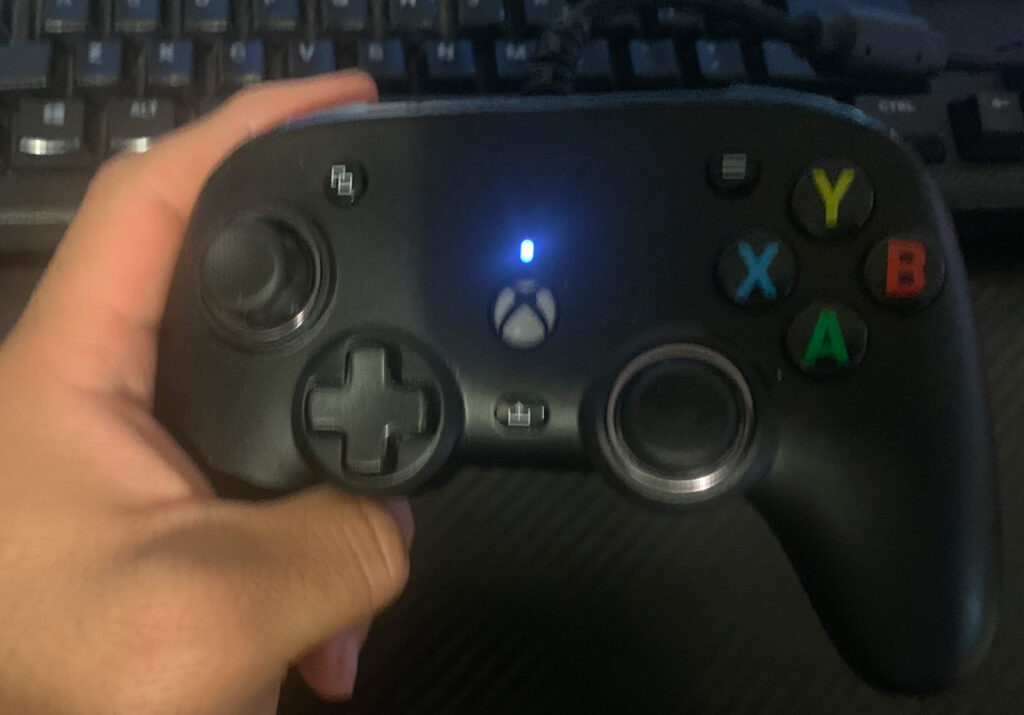
Getting the Controller to Work on Ubuntu Took Some Time
So if you want one of these controllers for an Xbox or a Windows computer, you can skip this section. Unless you are curious and want to learn how frustrating Linux can be sometimes.
Getting this thing to work on Ubuntu took some extra work. When I first plugged the controller in, nothing happened.
I had to download a certain driver and patch my kernel. The driver is called xone if you want to know more.
This progress took a bit of time. I had to download things to do certain things then I needed Git. Thankfully the website had easy-to-follow instructions.
Once this process was done, everything worked great afterward. I guess it was not so painful after all.
Overall I Am Happy With My Purchase
If you want a wired Xbox controller, I would recommend the Nacon Compact Controller. I like that this controller is cheaper and smaller than the official and other third-party controllers.
This controller is probably not the best controller on the market. I wouldn’t know as I don’t buy these things to test them. But I can say is that I am happy with my purchase.
I suppose if you want customization, there are nicer and more expensive options. Nacon has a more expensive option with the RIG Nacon Revolution X controller. There are also other options like the previously mentioned Elite controllers.
I rather stay cheap if the options work. Now if only I can stop breaking these things. Sigh.

