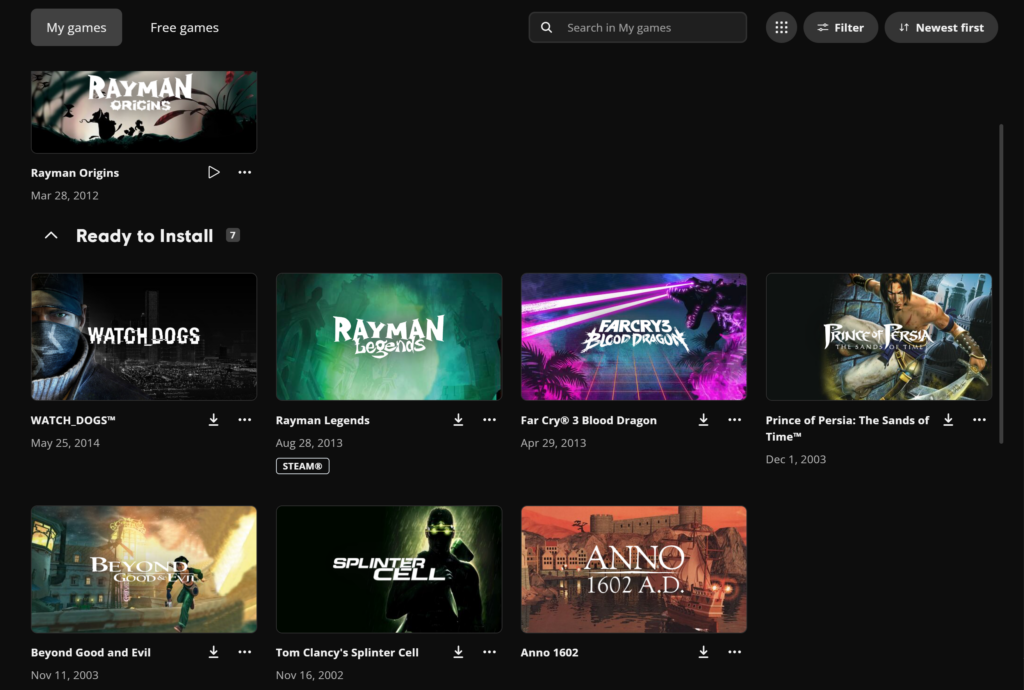There Are Alternatives to Steam
Most people buy games on Steam. Steam is the video game and software store owned by Valve. Steam is pretty close to being the face or standard of PC gaming. But did you know there are other places to get games?!
Apparently, every game needs to be sold on Steam and nowhere else, according to some online communities. I find that odd, seeing how far digital gaming as come. If you are older like me, you remember owning a collection of game disks. Sometimes multiple disks for the same game. Or needing to download and install games and updates as individual files, not connected to any central service.
In this post, I am going to document all the places I own and play games outside of Steam. I will also briefly explain my thoughts on each game store and any history I have with it.
Narrowing Things Down
Time to explain the post rules. That way, you can understand my choices.
I am not going to include stores that sell Steam CD keys. I don’t view that as really being that different from just buying the games on Steam. There are plenty of decent stores that do this, but for this blog post, I am going to ignore them.
I am not going to include game clients for just one game. Minecraft is the notable exception.
I am only going to include stores I own games at or plan to use in some way. This is not meant to be some giant, exhaustive list of everything possible. Just everything I personally use.
Battle.net
The Home of World of Warcraft
Blizzard is a very popular video game company. Most people will recognize them from the online game World of Warcraft, but they have plenty of other successful games as well. I suppose Overwatch is another big game from them. Though lately it is not quite as popular as it used to be.
Blizzards’ game launcher is Battle.net.
Now, it should be noted that at the time I last updated this guide, Blizzard had published Overwatch 2 and Diablo IV on Steam. It is possible that future Blizzard or Activision games will be published on Steam.
But I still prefer to use Battle.net for Blizzard games, since I would rather use the platform publishers make themselves when possible.
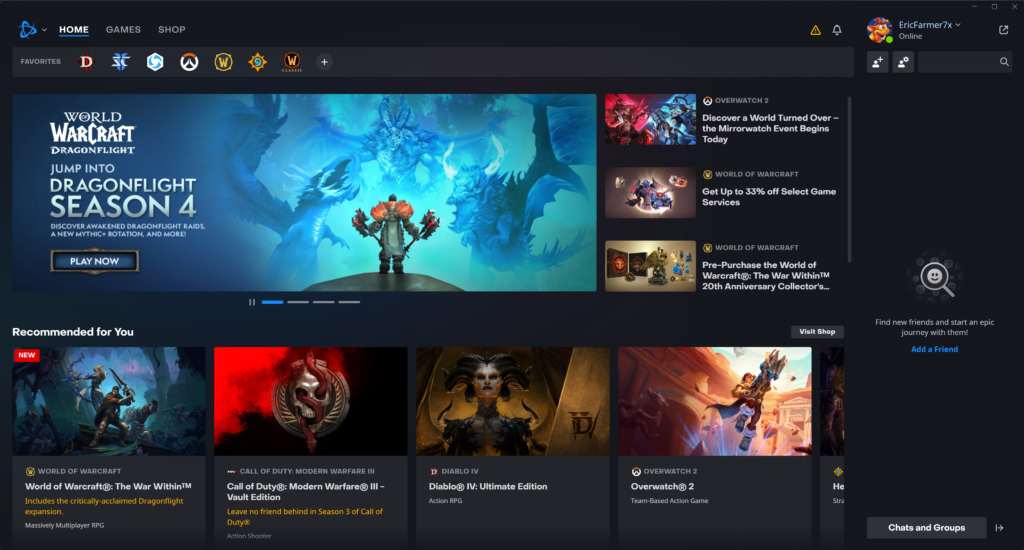
What Games Are Published on Battle.net?
It should come to the surprise of no one that Blizzard publishes its own games on Battle.net. Since it owns the platform.
But there are also some Activision games as well. Notably, Call of Duty games. I don’t play any myself, but there seems to be a good collection of newer COD games, as Call of Duty fans like to call the series.
Interesting enough, Crash Bandicoot 4 is also here. I might buy the game here instead of on Steam.
My Personal History With Battle.net
Some of the first computer games I owned were bought from Blizzard. I have nostalgia for playing Diablo 1, 2, and StarCraft. But this was back in the old days. When you needed a CD to play computer games.
I now own Diablo 2 on Battle.net. Thanks to me typing in my old CD key and claiming the game on Battle.net at some point in the distant past. But this is the original version. I don’t own Diablo 2 Resurrected. I might buy it in the future.
As for the first Battle.net game I bought myself, we have to jump quite a bit into the future, as it was Overwatch.
Now, I suppose I can’t talk about Blizzard without mentioning World of Warcraft, or WOW, as fans like to call it. I did play WOW in the past. I thought it was fun enough, but I lost interest. I just didn’t get as addicted as you are supposed to. Perhaps I didn’t play the game long enough.
Right now, I am not particularly interested in playing any Blizzard games. I might play some Diablo games in the future.
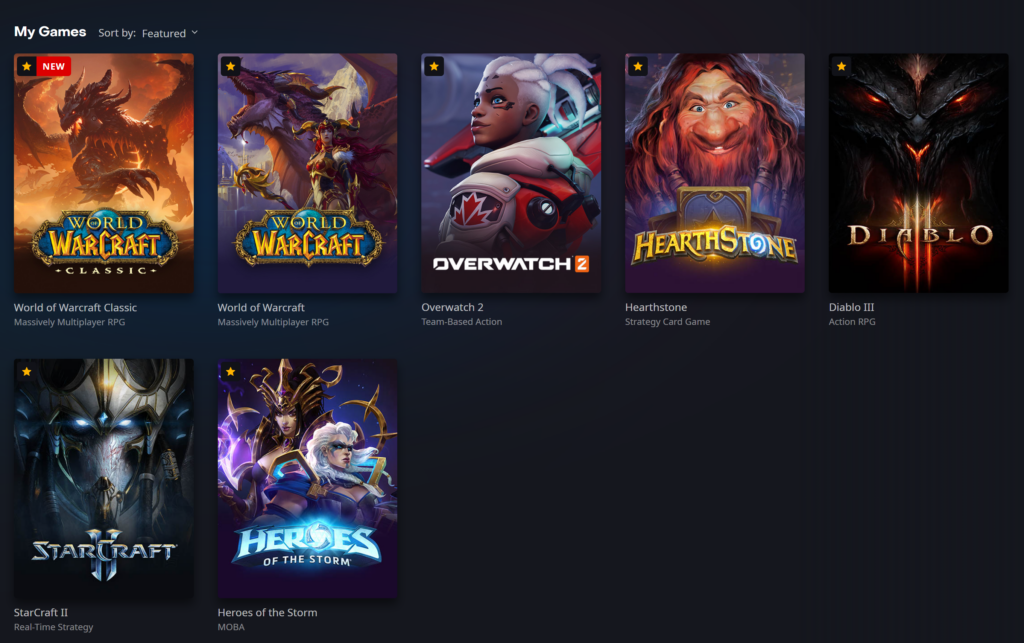
EA App
About EA Games
EA Games (also known as Electronic Arts) is a company that sells many of its games on PC.
It is also quite hated in some circles and was voted the worst company in the USA multiple times. But there is enough writing about that online and I don’t have much to contribute, having hardly played any EA games.
The way to play EA games is to use the EA app. Personally, I thought Origin was a nice name, but apparently it is not called that anymore.
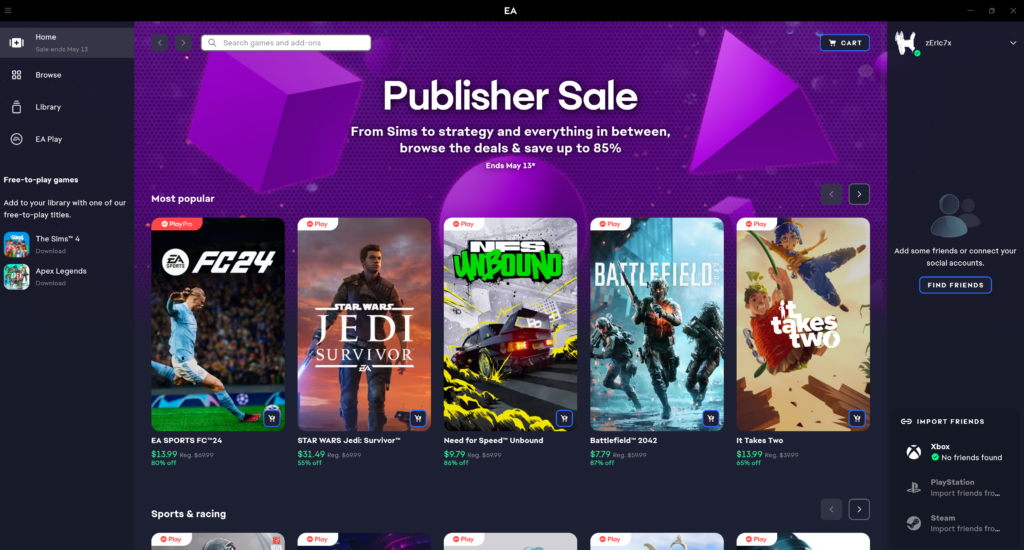
What Games Are Published on the EA App?
EA has multiple game series they own and publish. I guess the Battlefield games are popular or something. I am not even going to try to pretend I know any EA games. There are better sources for listing them and honestly, I don’t pay attention or care about the entire lot of them.
I used to love Popcap games. I guess I am somewhat interested in what they continue to make. If only Peggle 2 was on PC. Sigh.
My Personal History With the EA App
I played Dragon Age Origins in the past on an Xbox 360. That is how I ended up with an account with EA.
Out of all the game stores I use, EA App probably the one I use the least often. I played the demo of Stars Wars Battlefront (2015 version). I own a Battlefield 4. But I did not particularly like playing it, and I stopped.
As with almost every game store, I have a collection of free games that I don’t remember how or why they are on my account. Once again here is my standard line, “I eventually might try some. Some seem interesting.”
I own Peggle and Plants vs. Zombies. Both of those would be fun to play for nostalgia alone, I suppose.
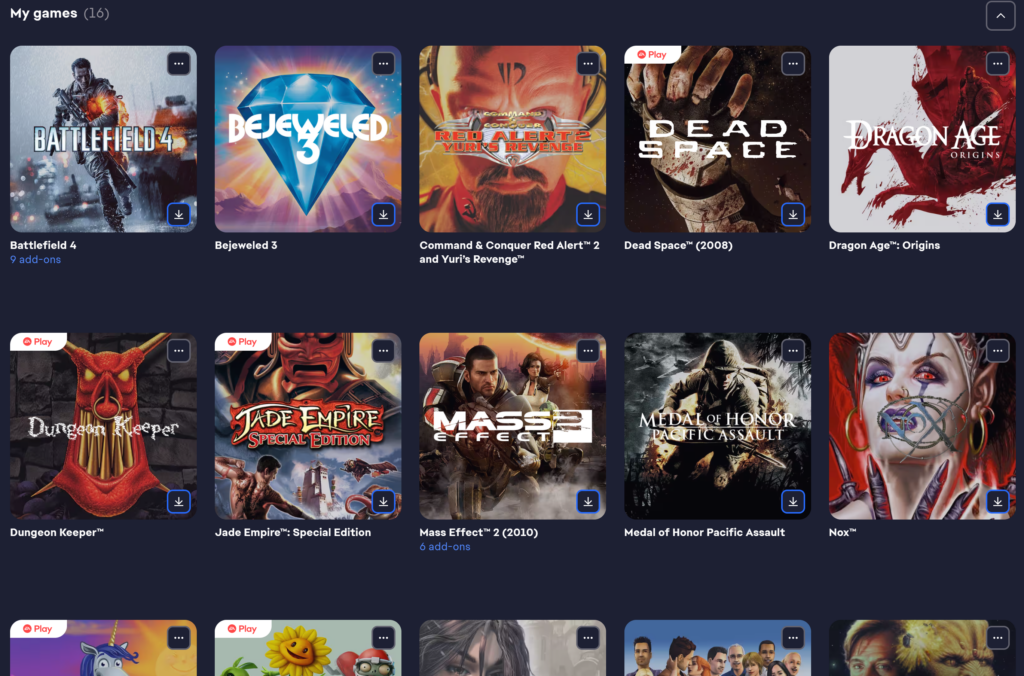
Epic Games
The Home of Fortnite
Epic games is probably most known for Fortnite Battle Royale. But they have some noteworthy older games as well. Unreal and Jazz Jackrabbit come to mind for me. It is a developer with a lot of history.
‘The game client is called Epic Games Launcher.
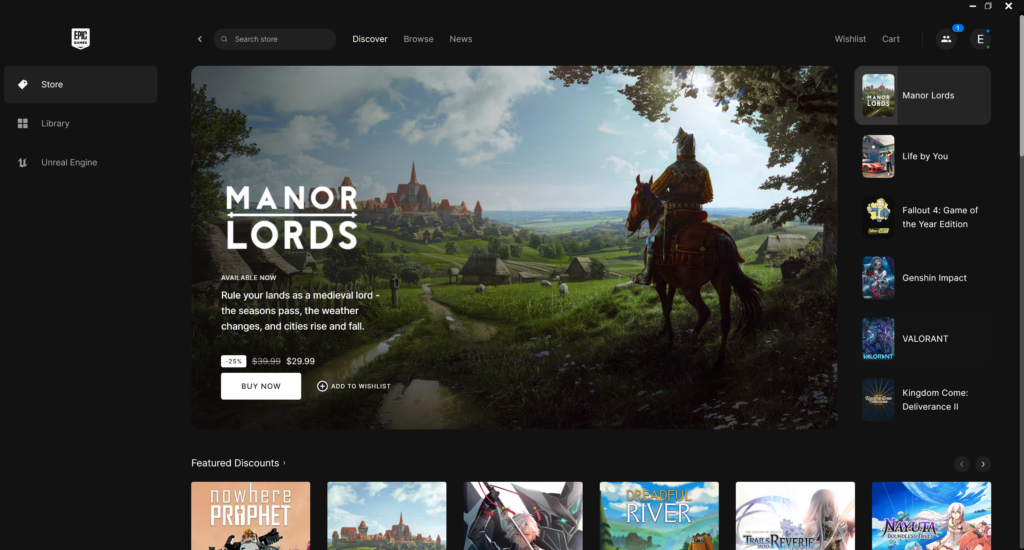
What Games Are Published on Epic Games Launcher?
All current Epic games are on here. But there is a wide selection of smaller games as well. Not nearly as much as Steam. But enough, you can browse and find plenty to see.
It is noteworthy that some developers have exclusive deals with Epic. Their game will only be on Epic, possibly for a certain amount of time. For example, Darkest Dungeon 2 did this. This game is now on Steam as well, though.
Epic is also a place to find cryptocurrency games. So if you like testing games or wasting money and time, you can do so here.
My Personal History With the Epic Games Launcher
I tried out Fortnite Battle Royale in the past. I did not like it much, so I don’t play the game anymore.
Right now, every single game I own on Epic games is from giveaways. The store gives out free games a lot. Enough that I now have an entire library of free games.
I have not really taken the time to play any of these free games. But I plan on testing and playing some in the future. I do it for blog content if nothing else.
I used to own Rocket League on Steam. I suppose now I can continue playing the game on the Epic Launcher. I have not felt like doing this.
I might buy games on Epic. So far I have not had a reason to do. There has not been anything I feel I am missing.
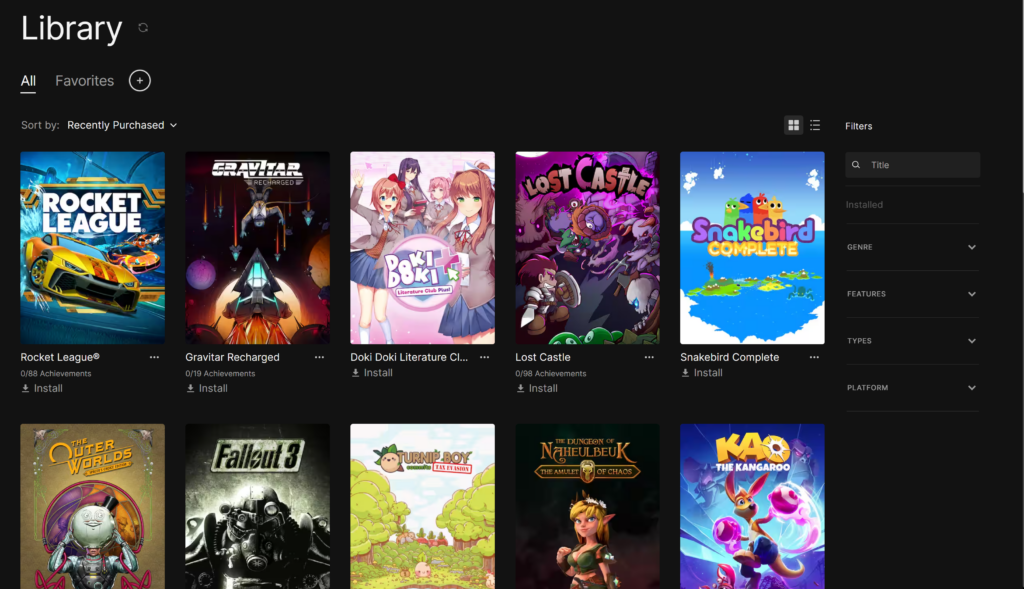
Game Jolt
An Indie Game Store
Game Jolt is an indie game store. Game Jolt has a game client called game jolt.
What Games Are Published on Game Jolt?
Game Jolt has a huge variety of games, too many to even try to describe them. But there is one thing in common, most of the games tend to be smaller and closer to hobbyist or fan projects. The store just has a different vibe than Steam.
Most projects are free. Though some games cost money just like any other game store. There is an overlap with some games being on Steam and possibly Itch. I will explain what Itch is later in the blog post.
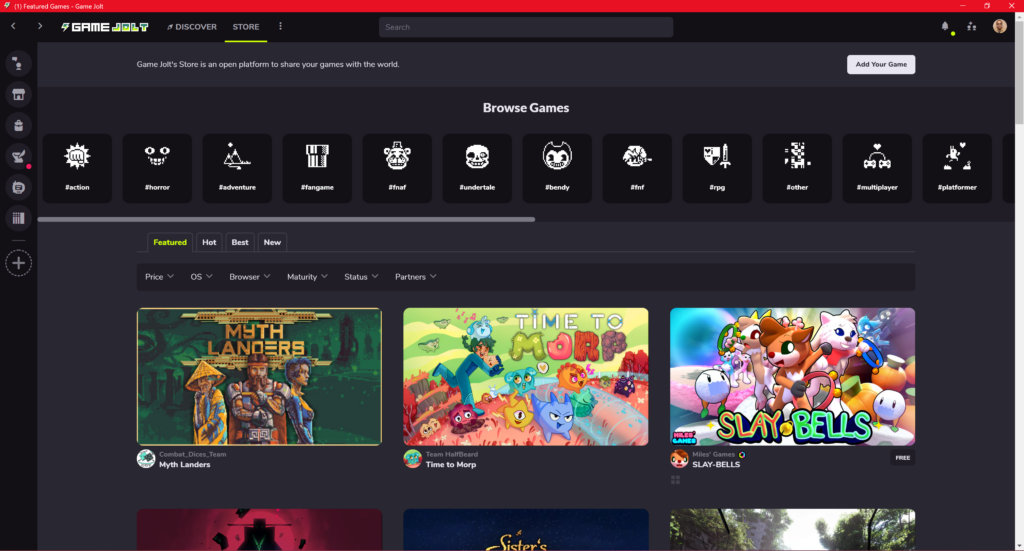
Game Jolt Client Features
The client places a lot of focus on the interaction between game developers and players. Game Jolt encourages players to give feedback on what they think about games. I suppose some would say it is more community focused or something.
One big difference between Game Jolt and Itch, another store I will mention soon, is that Game Jolt does not allow adult content or adult games. So if you dislike seeing not safe for work (NSFW) type stuff there won’t be any on this game store.
My Personal History With the Game Jolt
I have not used Game Jolt for playing any games yet. It is funny seeing how I go out of my way to download the game client but ignore it. I plan on finding and playing games for this blog in the future on Game Jolt.
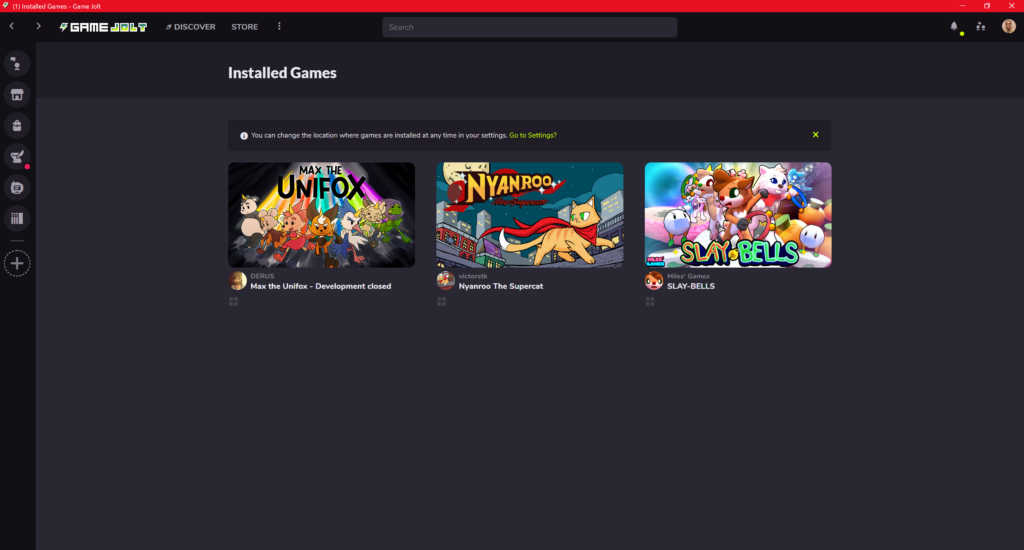
GOG Galaxy
A Game Store Originally for Old PC Games
GOG, originally Good Old Games. But now its just called GOG. GOG is mostly known for restoring and making older computer games playable on modern computers. But this store has plenty of new and more modern games as well.
GOG Games are DRM free. This means you download the game and install it without restriction. Some people support GOG because of this.
GOG has an optional game client called GOG Galaxy. The client makes updating and managing your games much easier.
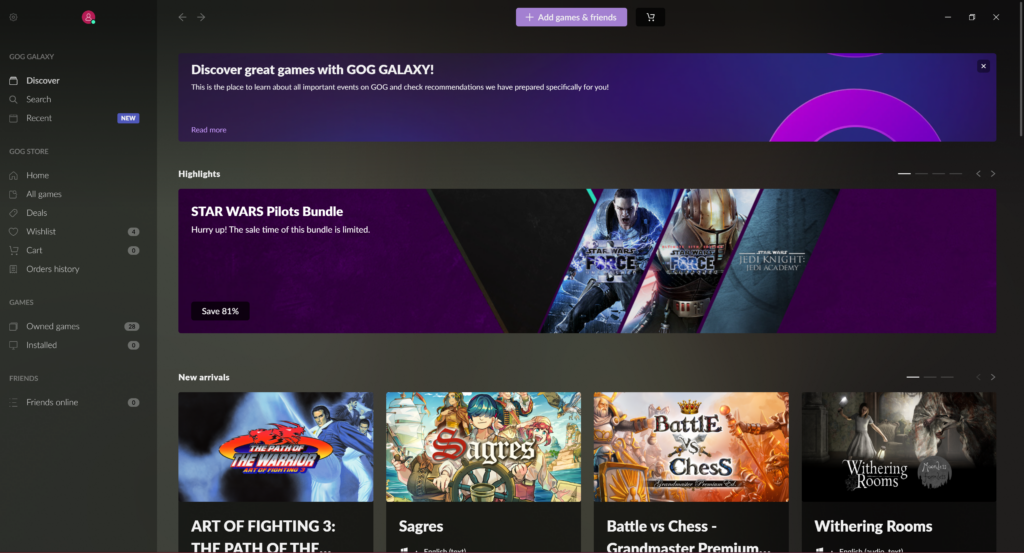
What Games Are Published on GOG Galaxy?
As I just mentioned, a lot of older computer games are being sold in a way to get them to work on modern computers. This is, to me, is mainly what GOG does. But there are more modern games being sold as well. The store seems to be an odd mix of some newer games and some very old games.
My Personal History With the GOG Galaxy
I have not used Gog Galaxy for much. Most of the games I own are free or transferred from Steam when there was a feature called GOG Connect that let you do that.
I did buy one game on GOG. I bought Star Wars Galactic Battlegrounds Saga for $3. It is a game I had a lot of fun playing in the past, so I figured I buy it on sale.
I might buy some more older games. There are some I was considering. For now, I have some games I already got for free I need to check out.
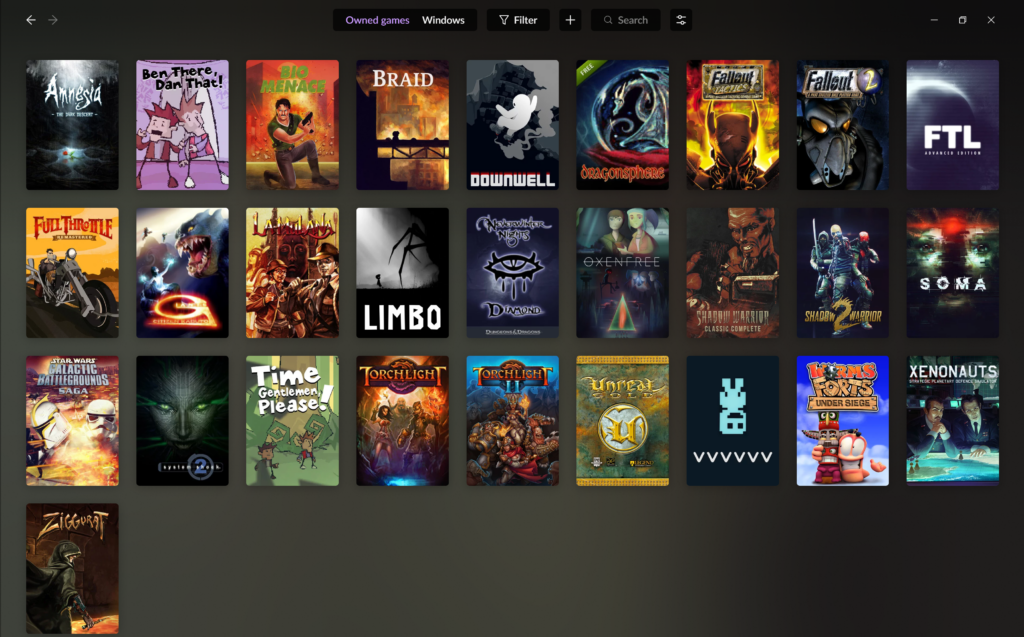
Google Play Games
Android Games on PC
Now you might be a bit confused. Google Play games in on Android phones and has mobile games?!
That is true. But recently, Google launched an app in testing that lets you play a selection of games on the Play Store on your computer. This is called Google Play (because why be specific when being confusing works.)
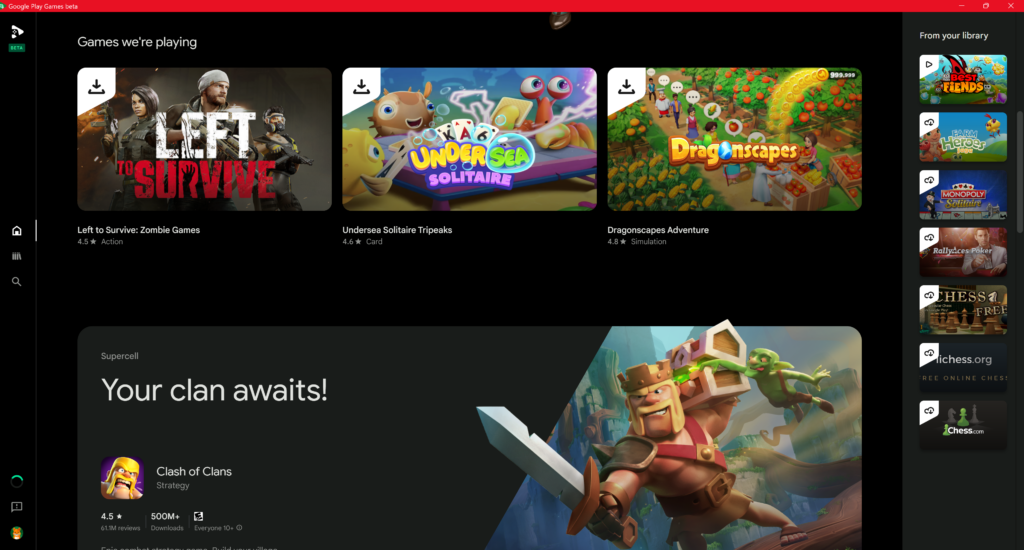
What Games Are Published on Google Play?
Asking what games are on Google Play is a rhetorical question.
As seeing as every game possible and then some is on Google Play. Far too many to count or even try to sort or comprehend. By the way, I have another blog specifically for reviewing Android games.
That being said, the Google Play PC games client doesn’t have every game on the Play Store available. Only ones that work on computers. Just from browsing I tend to see the bigger mobile games present. Especially gashapon (gacha) games. Maybe some day I will see the appeal of these.
It also notes some games have been optimized for PC gaming. I am not sure of the details on that, But seeing as some games have odd quirks, I am sure it is a good thing.
For example, my one of my favorite games, Best Fiends, refuses to open in anything other than a long phone sized screen that sits in the middle of my monitor. Clearly not PC optimized.
My Personal History With the Google Play Games
I am not going to focus on my entire history playing Android games. I already have an about section for that on my Android blog if you are curious.
My history just using specifically the PC client is pretty much just playing Best Fiends. Maybe some day, if I ever want to play a gacha game or something like that, I might use this game client more. I suppose it be a good tool to test games for reviews for AndroidGamingFox as well.
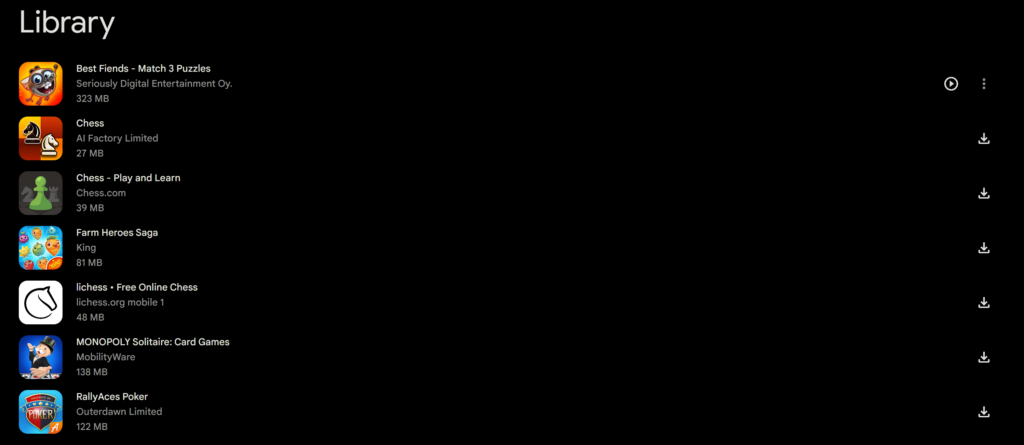
Itch.io
Another Indie Game Store
Itch is a game store that allows just about anybody to publish games. Just like Game Jolt, it looks like a store full of a lot smaller based projects and games. Some like nice and some don’t.
Other than the fact that Game Jolt won’t touch NSFW games, both Game Jolt and Itch look about the same. The fact that some games are on both platforms contributes to this perception.
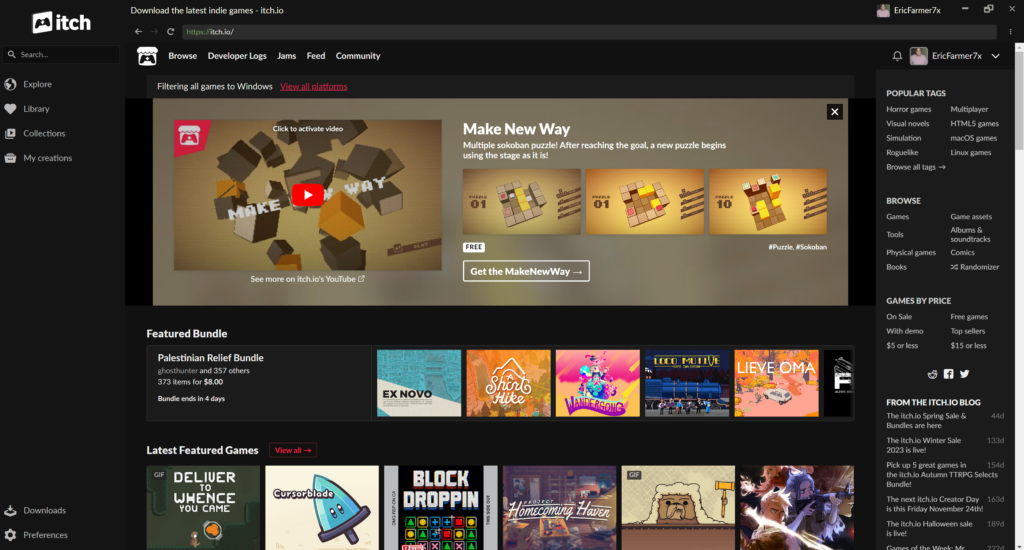
What Games Are Published on Itch
Anything and everything, apparently. Lots of smaller individual projects.
You have to enable a toggle to see adult games. I did a quick browse (research for this blog post, of course) and some adult stuff is suggestive and other games are porn games.
The Itch Game Client
Itch has a game client. It seems nice enough.
One thing this store and the Game Jolt client share is they both feel like web browser containers than a full-featured store. To be fair, Steam does too, though. I guess everything these days just feels like a web browser based app.
My Personal History With the Itch
I played some free games and tried a few demos. But I have not really used Itch much.
One noteworthy game I did play is Sacrifices Must Be Made. After trying this tiny game, I went on to purchase the full-featured Inscryption on Steam. I enjoyed playing Inscryption a lot.
I plan on searching for finding games to play for this blog eventually.
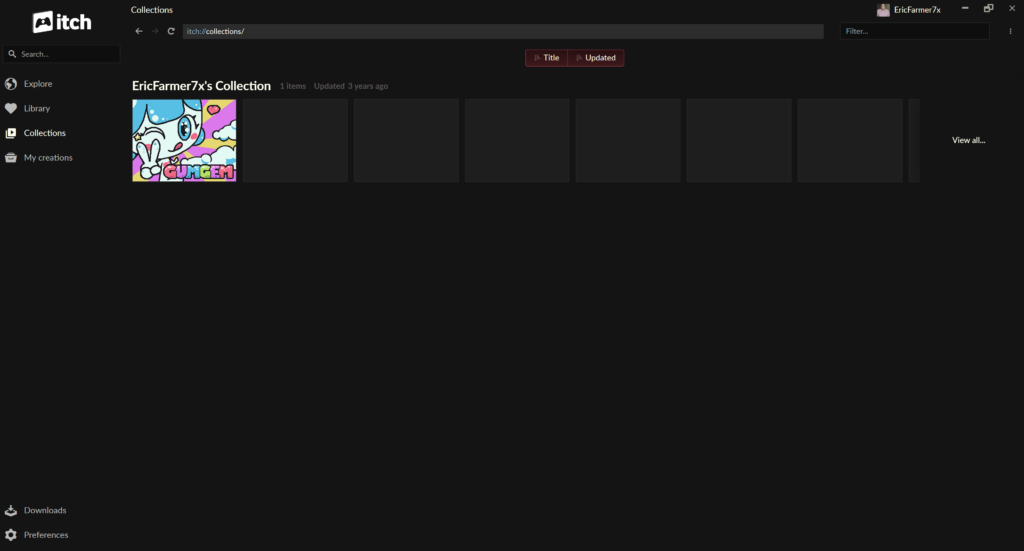
The Microsoft Store
The Game Store for Windows 10
If you have a personal version of Windows 10/11, you have access to a game store already. The Microsoft Store. You can use this built in store to download many apps and some of these apps are games.
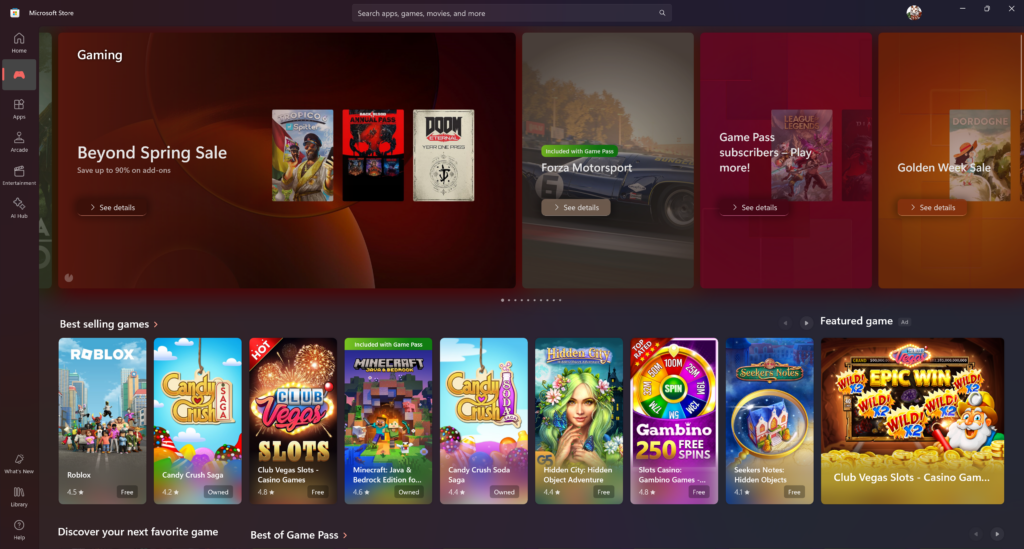
What Games Are Published on the Microsoft Store?
There are a lot of video games on the Microsoft Store. While this is not a dedicated game store or service, there is plenty to try.
There are plenty of mobile games or games like that look like mobile games as well. Here is another place to play some gacha games if you don’t get enough on your phone or from the Google Play app.
But there are also bigger, more AAA type games. Notably Halo and other big games published by Microsoft.
Microsoft also has the classic games you see on pretty much all versions of Windows. Freecell, Minesweeper, etc.
There is also Game Pass. I want to write about this more in the future after having tried it. But what I know now is you pay money monthly to get access to games without buying them. There are a lot to choose from.
My Personal History With Microsoft Store
I have mostly only used the Microsoft Store to play the puzzle games. I have played a lot of Minesweeper and Freecell. It is important to remember there has been a Microsoft Store since Windows 8.
I have not paid for much of anything from here, though. I did spend some money on an in-app purchase for a game in the past.
Would I buy or play more games from the Microsoft Store?
Sure. It is not my platform of choice over Steam or anything else. But I have no reason to avoid it. Some of the smaller, more mobile-like games are interesting. I want to test more of these smaller free games.
As for the bigger, more noteworthy games, I don’t know. I don’t play games like this often anyway, though, even on Steam. If somehow I can get a better price than Steam, I consider it. But the Steam store sales are hard to beat.
Random bit of advice. IsThereAnyDeal is good tool for comparing the price of a game on multiple platforms. Just thought I share as I have used the website a lot in the past.
As for Game pass. I want to try it at least once. Even if it just to write about it. I might in the future.
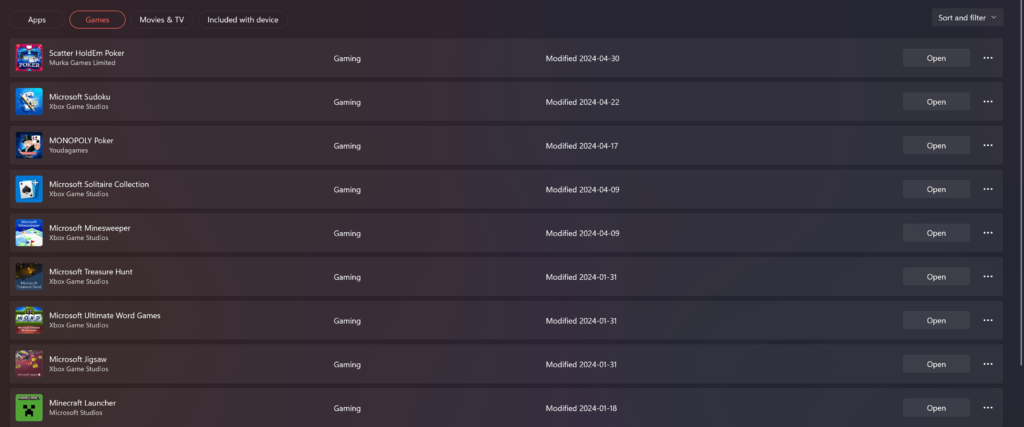
Minecraft Launcher
Now you might be thinking. Wait! You said no launchers for single games.
Well, technically, the Minecraft Launcher does have multiple games and versions of Minecraft. It is a loophole and I am running with it. Minecraft Dungeons and Legends exist. Even if I don’t know what they are.
Minecraft is the popular block building survival game. I think you probably already have played it (or not. I don’t know.)
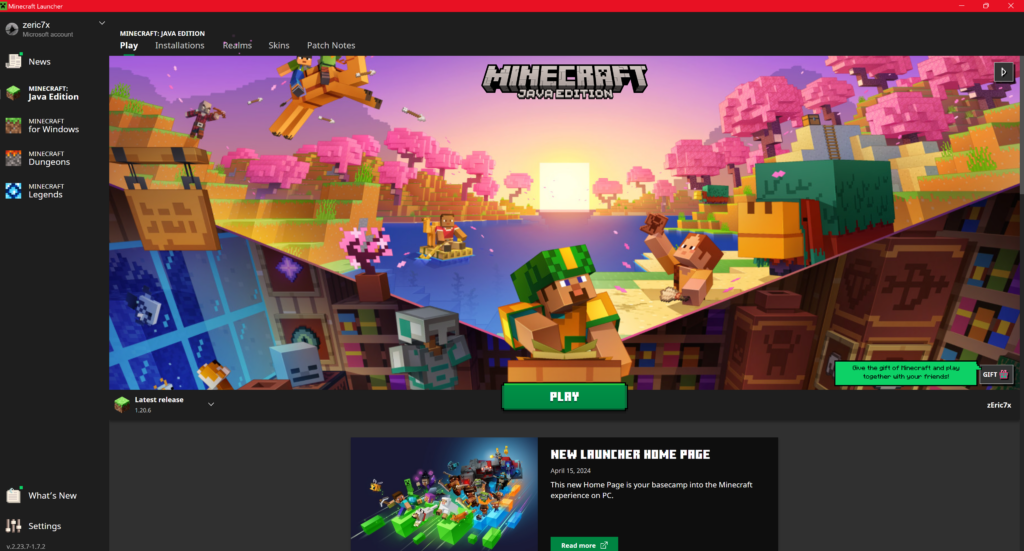
What Games Are Published on the Minecraft Launcher?
I wanted to make a joke here, but I am a bit too boring to pull it off. So yeah, The Minecraft Launcher has Minecraft on it. Nothing else.
I suppose there was that Scrolls game or now called Caller’s Bane. But that game is now pretty much end of life.
My Personal History With the Minecraft Launcher
I did not buy Minecraft until after 1.0. No stories of nostalgia for the alpha or beta from me. I remember paying about $22 (USD) for the game.
Minecraft is an odd game for me. It is not a game I ever play heavily. But I have played on and off over the years, and I keep up with changes. I like the game enough to play it sometimes. But not enough to play it a lot.
Right now, I am having an internal debate on if I should play the Windows version or the Java version. Since I keep things simple and vanilla, I somewhat like the Windows version a bit more.
As for the other Minecraft games, I have not tried any. I don’t have plans right now, either.
Ubisoft Connect
About Ubisoft Connect
Ubisoft, to me, will always be the company that makes Rayman games. No other game series they own matters much to me. They are known for other things, like Assassin’s Creed I suppose as well. I hear online they make lots of free world exploration games or something. I honestly don’t play any of their games to know.
The game client for Ubisoft is Ubisoft Connect. It was called Uplay, but I guess we felt like changing the name at some point.
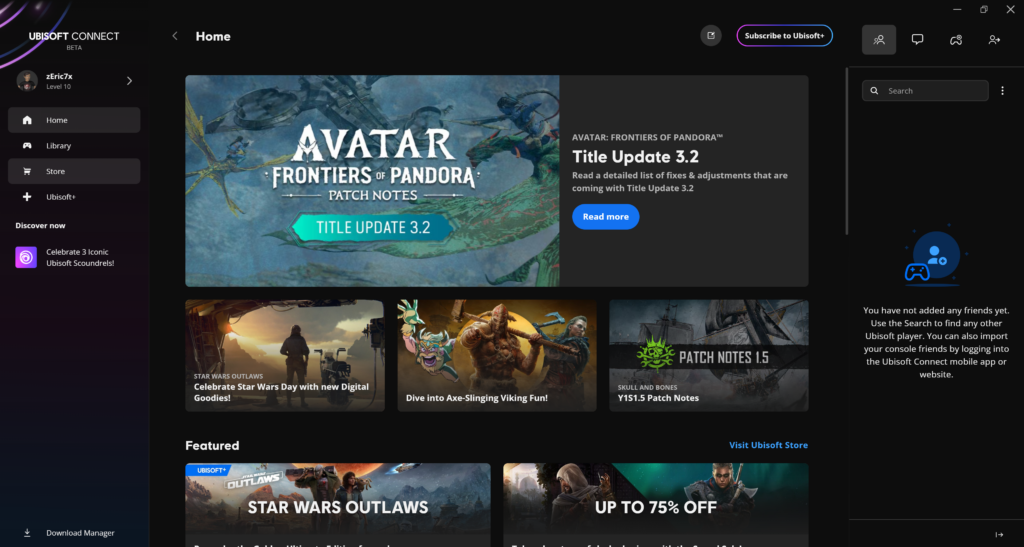
What Games Are Published on the Ubisoft Connect?
Mostly, the store is full of games published by Ubisoft.
Oh, yeah, there is that Farcry game series. I have not played any, so I forgot about it. As I said before Rayman games here and Assassin’s Creed games.I don’t particularly like or follow any Ubisoft game series outside of Rayman, I don’t really know what they have.
My Personal History With Ubisoft Connect
I don’t really use this game client for much of anything.
I use the client to play Rayman Origins and Rayman Legends. I actually own those games on Steam. But since Steam forcefully opens up Uplay Connect to play them, I just start from the Connect app to cut out the middleman. I do have some free games on here. There are a few games I want to check out eventually. If I ever stop just saying that and actually do it.
Would I buy games here? Like most game stores, it would not be my first pick. But I suppose for the right game and the right price, maybe.
I do want to eventually get the older Rayman games, since all 3 are in this store. That would be fun for a while.